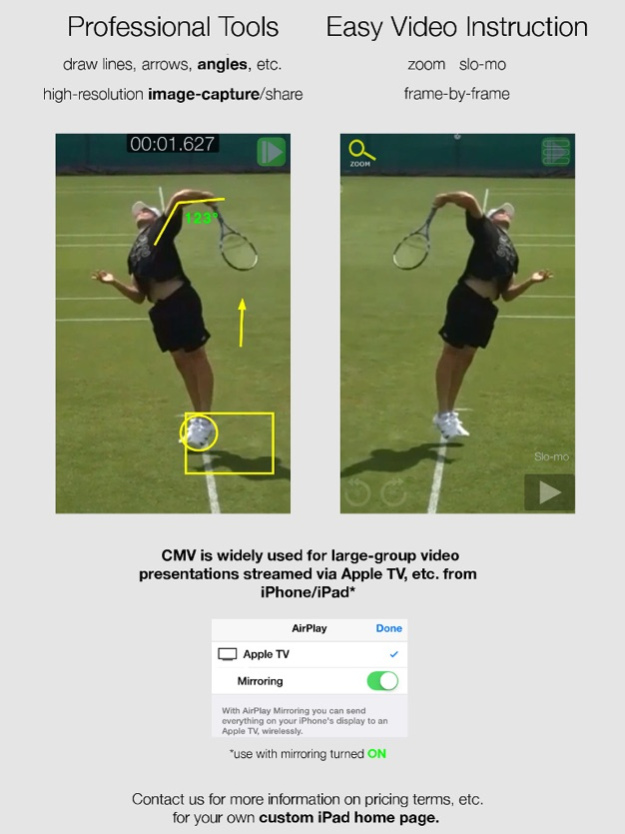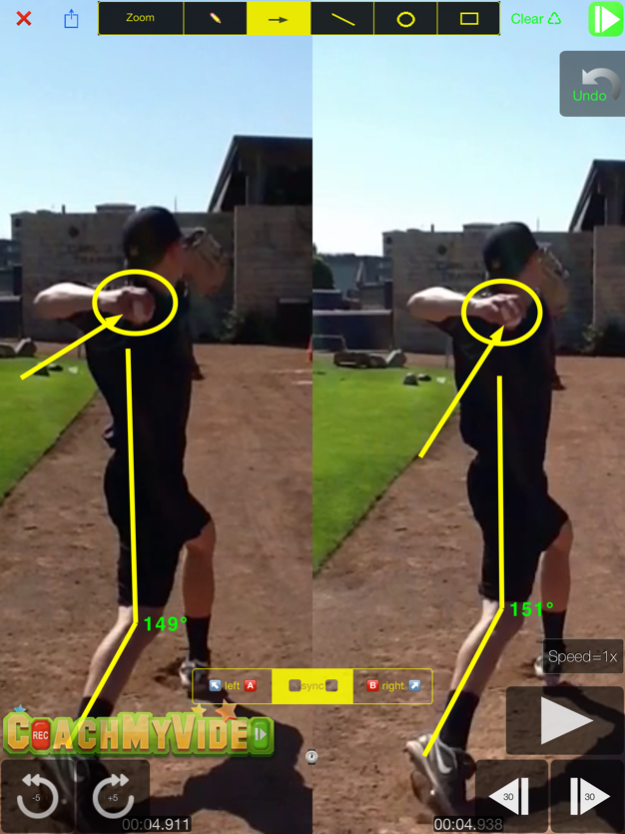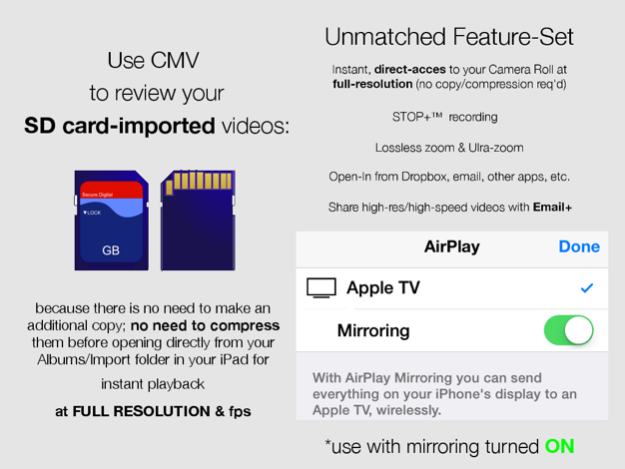CMV: Slow Frame-Frame Video Analysis CoachMyVideo 4.4
Free Version
Publisher Description
Anytime, Anywhere Video Analysis™
By Coaches, for Coaches™ - FREE for a limited time.
Video Analysis has never been so EASY
▶ REAL-TIME Video-Instruction: IMMEDIATE, ON-THE-SPOT COACHING: no waiting!
▶ Frame-Capture: get the PERFECT PICTURE
▶ Use 100% of the iPhone/iPad's screen
▶ Email / Share High-Resolution HD video clips
▶ Instantly REVIEW and ANALYZE videos in Slow-motion:
- FORWARD / REVERSE / PAUSE / INSTANT-REPLAY
- FRAME-BY-FRAME CONTROL
- ACCESS VIDEOS & IMAGES directly from your CAMERA ROLL
▶ CAPTURE the perfect action-shot: Save FULL-RESOLUTION IMAGES from your HD videos!
▶ DRAW, MARK-UP or WRITE NOTES on Videos & Photos using LINES, CIRCLES, RECTANGLES & FREEHAND.
▶ Calculate the ANGLE between lines
▶ ZOOM
▶ ADVANCED VIDEO-EMAILING OPTIONS: Email+ HD-video directly from your device!
iPad: SIDE-BY-SIDE VIEWING & SYNC-PLAYBACK with FRAME-BY-FRAME Review
iPad: INSTANT VIDEO-SWAPPING
iPad: Video editor, with EASY-SYNC video clipping
to use the app make sure settings have: privacy > photos > cmv free
iOS 5: Location Services for the APP must be ENABLED
This is necessary to gain access to your Camera Roll to open or save videos; without this access the app will not function.
If Apple lets you import the video onto your iPad/iPhone, the app should play it! See our FAQ page. There are dozens of video formats out there. Please email us if you have any exceptions to report!
CoachMyVideo Mobile marks a revolutionary advancement in the art & science of coaching. It's a coaching tool that is powerful, portable & above all: EASY to use: designed to take maximum advantage of the power, speed & technology built into the latest Apple devices & operating systems.
- Athletes: Receive clear, understandable guidance for FASTER SKILL DEVELOPMENT
- Coaches & Athletes: Video Analysis promotes constructive interactions by focusing on visual & objectively understandable information.
- Coaches: Provide clear & effective instruction with greater ease & efficiency
▶ Professional Coaches, Trainers & Educators: Impress clients with professional-quality video instruction!
___
Did you know that your iPad, iPhone or iPod touch's video camera records video at 30-frames/sec?
▶ Capture & Save FULL-RESOLUTION IMAGE from ANY Video-Frame
Use Frame-Capture so you don’t waste any coach-able moments (or frames)!
___
▶ EMAIL HD VIDEO to your coach for review & analysis.
▶ Access our professional coaches to receive personal instruction customized to fit your needs.
___
- Golf - Baseball - Basketball - Football - Soccer - Softball - Tennis - Track & Field - Racquetball - Volleyball - Hockey - Lacrosse - Rowing / Crew - Rugby - Swimming - Triathlon - Running - Cycling - Weightlifting - Boxing - Fencing - Martial Arts - MMA - Wrestling - Archery - Shooting - Bowling - Fishing - Skating - Skateboarding - Skiing - Snowboarding - Cheerleading - Gymnastics - Ice Skating - Curling - Music - PDHPE - Physical Education - Equestrian - Dog Agility Training - Scouts - Sports Camps - Recruitment/Scouting
___
GoPro / Extreme Sports users: Looking for a GoPro App? CoachMyVideo Mobile is an excellent companion to the GoPro Camera!
___
CoachMyVideo provides easy, efficient & effective video communication and training tools for instructors, coaches and the athletes.
We welcome all questions, comments, requests & business development ideas.
info@CoachMyVideo.com
http://CoachMyVideo.com
Dec 13, 2016
Version 4.4
This app has been updated by Apple to display the Apple Watch app icon.
v4.4:
-- iOS 10 fixes
-- Check out 3D touch on the icon if you have an iPhone 6s or 7!!
Please keep the email feedback coming! And if you really want to make our day, we appreciate the 5* reviews!!
previous versions:
-- We added color options in the telestrator -- thanks for that request, Coach Wes!
-- For the iPhone, look for the color dot in the menu.
-- For the iPad, the color of the drawing tool can be seen in the top-left when you are not in Zoom mode.
-- We improved the UI for all of the video recording options
-- Open-In was debugged and fixed for the iPad in iOS 8
-- Back by popular demand: we re-enabled the tab so you can cut/paste a direct URL link to access your own on-line videos and we save the last URL. (Thx for the notes, Chris!)
-- Plus more iOS 8 debugging
-- Also: Slo-mo is 1/4 speed on iPhone when video is recorded at 60+ FPS
-- Improved Video Recording
NOTE: with CMV Pro, the iPad Mini and Air can record video at 60 FPS or higher if you have the Air 2; you get a demo of that feature in CMV Free.
About CMV: Slow Frame-Frame Video Analysis CoachMyVideo
CMV: Slow Frame-Frame Video Analysis CoachMyVideo is a free app for iOS published in the Health & Nutrition list of apps, part of Home & Hobby.
The company that develops CMV: Slow Frame-Frame Video Analysis CoachMyVideo is CoachMyVideo.com, inc.. The latest version released by its developer is 4.4.
To install CMV: Slow Frame-Frame Video Analysis CoachMyVideo on your iOS device, just click the green Continue To App button above to start the installation process. The app is listed on our website since 2016-12-13 and was downloaded 2 times. We have already checked if the download link is safe, however for your own protection we recommend that you scan the downloaded app with your antivirus. Your antivirus may detect the CMV: Slow Frame-Frame Video Analysis CoachMyVideo as malware if the download link is broken.
How to install CMV: Slow Frame-Frame Video Analysis CoachMyVideo on your iOS device:
- Click on the Continue To App button on our website. This will redirect you to the App Store.
- Once the CMV: Slow Frame-Frame Video Analysis CoachMyVideo is shown in the iTunes listing of your iOS device, you can start its download and installation. Tap on the GET button to the right of the app to start downloading it.
- If you are not logged-in the iOS appstore app, you'll be prompted for your your Apple ID and/or password.
- After CMV: Slow Frame-Frame Video Analysis CoachMyVideo is downloaded, you'll see an INSTALL button to the right. Tap on it to start the actual installation of the iOS app.
- Once installation is finished you can tap on the OPEN button to start it. Its icon will also be added to your device home screen.